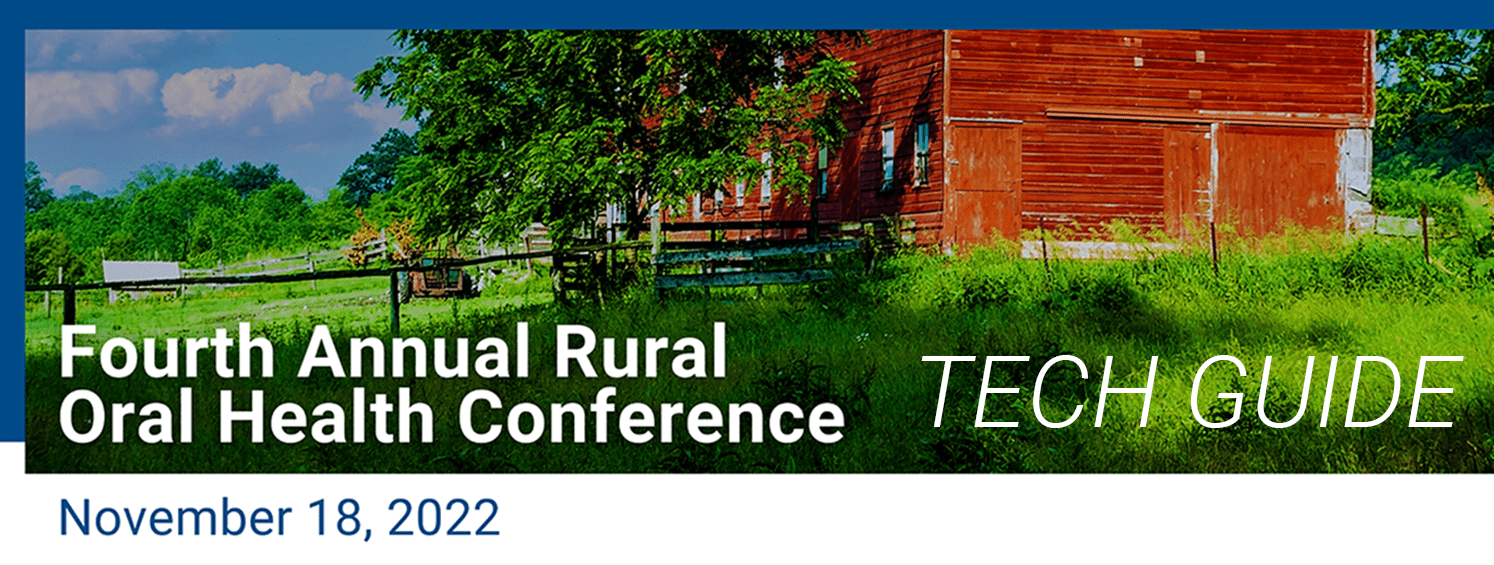
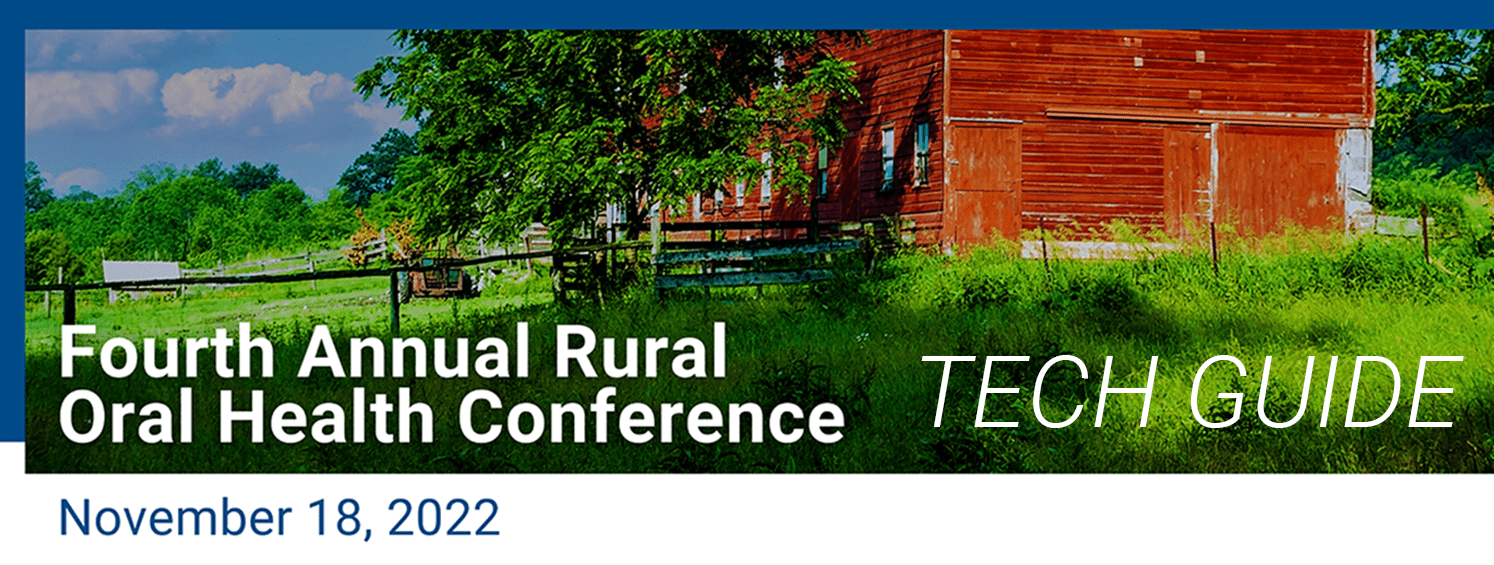
Logging Into the Conference
Attendees must log in using the same Zoom email account used for their conference registration. Each attendee Conference Ticket is unique to one email address. Tickets cannot be shared. Please feel free to share the registration link with your peers.
Joining Concurrent Sessions
In the past, attendees were automatically routed Zoom Breakout Rooms for 50- to- 55-minute presentations with Q&A. Attendees included their choices for these presentations with registration.
On this year’s new platform, registration for breakout sessions is not required. Instead, attendees must manually navigate to the Concurrent Sessions of their choice by selecting them from the Lobby and clicking JOIN once the webinar has started. Think of Concurrent Sessions like presentations occurring simultaneously in different rooms an in-person conference, where attendees physically walk from the lobby to their chosen presentations.
We encourage registrants to Bookmark all Sessions that interest in advance of the conference. Bookmarked sessions are added to the attendee Itinerary.
Earning CE Credit
Attendees will earn credit hours based on the amount of time spent in each session.
The survey links will be made available at the end of each session as well as on our CDE webpage. We request that each survey is completed within 7 days when the surveys will close. CE certificates will then be processed and certificate download links will be emailed.
To earn credit, an attendee must:
- Attend the conference using your unique ticket. No shared viewing is permitted to earn credit.
- Attend the conference via Zoom Events. Phone-only connection time will not count towards your cumulative time in a session.
- Concurrent Sessions I and II – you may earn credit for only 1 of the 3 sessions in that timeframe. (Concurrent Session I/II each have 3 sessions). Switching sessions is possible, but you may not have enough time in any one course to earn credit.
- Complete the survey within 7 days and provide an email address to match survey to Zoom Event attendance.
Additional Resources from Zoom
Questions?
If you have additional questions about the conference, please contact Elizabet Barajas, Administrative Assistant – Dental Services, at ebarajas@zufallhealth.org.


